Android
Install Jar Files on Android with J2ME Runner
 Install jar/jad files on android device with an application called Andorid J2ME MIDP Runner. With this application, you can instantly port any existing J2ME [jar/jad] application into android [apk] without source code.
Install jar/jad files on android device with an application called Andorid J2ME MIDP Runner. With this application, you can instantly port any existing J2ME [jar/jad] application into android [apk] without source code.
Android J2me runner will instantly convert any downloaded jad/jar files into android package on the fly when integrated with browser.
Installing to phone
adb shell chmod 777 /data/dalvik-cache
adb install C:<PATH TO YOUR DOWNLOAED andme.apk>andme-signed.apk
adb install C:<PATH TO YOUR DOWNLOAED andme.apk>andme-signed.apk
Online convert Jar files into apk files
Go to this page and use any of the given options to convert jar/jad files into android package. You can either provide the link to the jad file or upload the jar/jad file for conversion.
P.S: I was unable to do the online conversion at the time of writing this post, as their server was too slow.
Get Live GPS Traffic Updates in India
 If you’ve travelled in any metro cities in India, you would know what it’s like getting stuck in traffic for hours. As people spend more time in their cars and endure longer commutes, it’s great relief to have applications which could update them with live traffic updates.
If you’ve travelled in any metro cities in India, you would know what it’s like getting stuck in traffic for hours. As people spend more time in their cars and endure longer commutes, it’s great relief to have applications which could update them with live traffic updates.
Waze, a mobile application provides free turn by turn navigation based on the present conditions of the road. Waze has now partnered with SatNav Technologies to launch the first mobile live traffic application which gets live traffic updates in India.
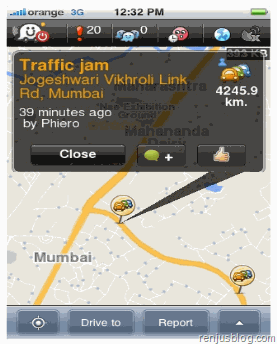
Waze users can now download the free application and have access to all Satnav maps, real time traffic and other social features. One of the best features is that the community can update and correct the live map with the waze editing tools.
Related: Track iPhone location Realtime
Features of Waze Satnav Live traffic updates application
Get Minute by minute updates on traffic
Provides information on accidents, police patrols and weather hazzards
Destination search by road and place names
Spoken turn by turn directions
Integrated social networking
You too can improve Waze by just driving with Waze turned On. The application automatically collects information from your journey to calculate average road speeds, check for errors and improve road layout and learn directions of roads.
This free live traffic application can be installed on all Android, iPhones, Blackberry, Windows and Symbian phones
Download Free Live Indian Traffic Application for mobiles
Track Lost Mobile phone by Turning On GPS remotely
If you’re having iphone, read my previous posts on how to track lost iphone and see realtime iphone location status for free.
How to Track Lost Mobile Phone by remotely turning On GPS
First of all, you’ll have to root your android device. [For rooting your device, just head over to androidforums website or Google it]
After getting root access, remove or uninstall all wavesecure applications if you’ve already installed.
Try any of the following methods to install wavesecure as system app.
1) If you have recovery images like Amon RA or ClockworkMod installed on your phone which can install update.zip files. The just download the latest update file from wavesecure through this link. Place the update.zip file in the memory card of the phone and restart into recovery console. Install Update.zip.
2) For doing this method, you should have Android debug bridge [adb] installed. Download the wavesecure application by going to m.wavesecure.com and click on "Trouble downloading? Click here". This will download the latest apk to your memory card. Copy this apk file to root of your memory card for eg: C: drive.
Then mount the system partition for writing.
Then mount the system partition for writing.
adb remount
Push wavesecure.apk into your mobile phone.
adb push wavesecure.apk /system/app
This will push the apk into the /system/app folder of phone and Android OS will automatically install the application.
Once you’ve successfully installed wavesecure, GPS will be automatically activated when you track the mobile hone from the wavesecure website.
For that, Login to your wavesecure account and go to “Location” which is shown under “My Device” section.
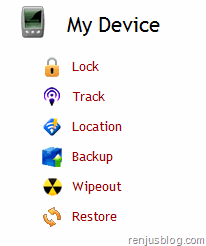
After reaching My Location page, select show current location and click “Track Location”

The GPS of your mobile phone will be remotely switched On and both location and network operator will be shown in your browser. The real time location will be shown in the Google Maps as well based on the GPS info receved from your device.
Make Free International Calls Using Vopium on Android Phones
 Earlier this year,we had covered a VoIP company ‘Vopium’ which offered free unlimited calls to US and Canada at the time of Vancouver 2010 Olympics.
Earlier this year,we had covered a VoIP company ‘Vopium’ which offered free unlimited calls to US and Canada at the time of Vancouver 2010 Olympics.
Now they are offering free international calls on your android device with the introduction of Vopium app for android. With the latest version of Vopium app for android, users can make free calls to mobile over wifi and mobile data networks. They are now providing 15 minutes of free calls worldwide.
Vopium application for android and 3G cellular network mobile data is available for download in the Android Market. With an advanced built in phone function, it always find the cheapest way for making a call or text messages via regular calls, 3G or Wi-Fi network. Similar to GV for mobile, international calls to mobile phones and landlines are made through Vopium’s servers.
With this android application, you can chat with your Skype, Windows Live Messenger, Google Talk, AIM, Yahoo, ICQ and Twitter friends with ease. It has been tested on almost all popular android devices including HTC Desire, HTC Legend and Motorola Milestone/Droid.
Get 15 minutes Free International Calling with Vopium
Vopium is currently offering fifteen minutes of free calling worldwide to all new users.

For enabling Wi-Fi and 3G calling, go to ‘Voip settings’ in Vopium settings and enable it.
Get a free Vopium account here and make 15 minutes of free international calls from mobile phone.
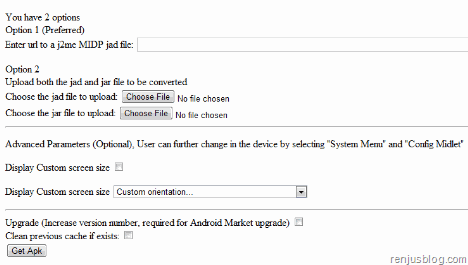
Comments
Post a Comment